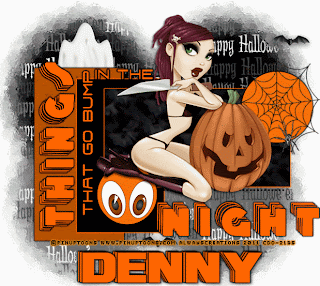Please be very gentle ... this is my first time putting a tutorial together lol
Also ... use my tutorial as a guideline - add your own flair, and make your tag unique!
LIA WITCHES DEN (FTU)
(Click on image to get full size)
This tutorial is entirely my own creation and any similarities to any other tut on the web is purely coincidental.
I am using the wonderful artwork of Lia ... visit her site :
www.linmida.com
I used the free to use kit WITCHES DEN by Vaybs which you can get
HERE
Mask used is by MC_Mask13 by MelissazCreationz which you can get
HERE
Font used for my name is called GRAVE DIGGER
Okay - let's get started.
1. Open up a new image 650 x 650
2. Open up the Witches Den Kit by Vaybs and use element 19 (house) and paste as new layer.
3. Open element 34 (moon) and paste as new layer and drag below the house. Resize as desired.
4. Open element 77 (flock of birds) and paste as new layer. Mirror image, resize as desired and place across the moon image as in my tag.
5. Open element 29 (grass) and paste as new image, drag below the house and place so it is showing just below the bottom of the house.
6. Open element 39, paste as new layer and resize. Place on the right hand side of the house.
7. Open element 10, paste as new layer and drag this layer so it sits in front of the house. Resize as desired, then duplicate image, and mirror, so you end up with a row of flowers in front of the house.
8. Open element 80 (fire), paste as new image and resize - then move over to the left slightly in front of the house.
9. I also used elements 6 (lantern) 38 (cat) 48 (sparkle) and 73 (crow) and place where you like.
10. Go to raster 1 - which should be your bottom layer. Choose a color from your tag, and using the flood fill tool, fill this layer with your chosen color. Now go to LAYERS, New Mask Layer, from image and in the drop down box, choose MC_Mask13 or your mask of choice that you have open in PSP. Make sure that Source Luminance is checked, and then hit OK. Then go back to LAYERS, Merge, Merge group. You now have your mask background.
You may add whatever effects you like - I applied EyeCandy HSB Noise, then Effects, Texture Effects, Blinds. And I also lowered the visibility of the mask to 50%
11. Now ... add your tube and place as desired.
12. Add your Copyright Information, your name and you are done!
Here is another example of the same tag but using the awesome artwork of Misticheskaya (PTU)